- PHP Manual
- Function Reference
- Image Processing and Generation
- GD
- GD and Image Functions
- gd_info
- getimagesize
- getimagesizefromstring
- image_type_to_extension
- image_type_to_mime_type
- image2wbmp
- imageaffine
- imageaffinematrixconcat
- imageaffinematrixget
- imagealphablending
- imageantialias
- imagearc
- imageavif
- imagebmp
- imagechar
- imagecharup
- imagecolorallocate
- imagecolorallocatealpha
- imagecolorat
- imagecolorclosest
- imagecolorclosestalpha
- imagecolorclosesthwb
- imagecolordeallocate
- imagecolorexact
- imagecolorexactalpha
- imagecolormatch
- imagecolorresolve
- imagecolorresolvealpha
- imagecolorset
- imagecolorsforindex
- imagecolorstotal
- imagecolortransparent
- imageconvolution
- imagecopy
- imagecopymerge
- imagecopymergegray
- imagecopyresampled
- imagecopyresized
- imagecreate
- imagecreatefromavif
- imagecreatefrombmp
- imagecreatefromgd
- imagecreatefromgd2
- imagecreatefromgd2part
- imagecreatefromgif
- imagecreatefromjpeg
- imagecreatefrompng
- imagecreatefromstring
- imagecreatefromtga
- imagecreatefromwbmp
- imagecreatefromwebp
- imagecreatefromxbm
- imagecreatefromxpm
- imagecreatetruecolor
- imagecrop
- imagecropauto
- imagedashedline
- imagedestroy
- imageellipse
- imagefill
- imagefilledarc
- imagefilledellipse
- imagefilledpolygon
- imagefilledrectangle
- imagefilltoborder
- imagefilter
- imageflip
- imagefontheight
- imagefontwidth
- imageftbbox
- imagefttext
- imagegammacorrect
- imagegd
- imagegd2
- imagegetclip
- imagegetinterpolation
- imagegif
- imagegrabscreen
- imagegrabwindow
- imageinterlace
- imageistruecolor
- imagejpeg
- imagelayereffect
- imageline
- imageloadfont
- imageopenpolygon
- imagepalettecopy
- imagepalettetotruecolor
- imagepng
- imagepolygon
- imagerectangle
- imageresolution
- imagerotate
- imagesavealpha
- imagescale
- imagesetbrush
- imagesetclip
- imagesetinterpolation
- imagesetpixel
- imagesetstyle
- imagesetthickness
- imagesettile
- imagestring
- imagestringup
- imagesx
- imagesy
- imagetruecolortopalette
- imagettfbbox
- imagettftext
- imagetypes
- imagewbmp
- imagewebp
- imagexbm
- iptcembed
- iptcparse
- jpeg2wbmp
- png2wbmp
imagefilltoborder
Flood fill to specific color
Description
GdImage
$image,int
$x,int
$y,int
$border_color,int
$color)
imagefilltoborder performs a flood fill
whose border color is defined by border_color.
The starting point for the fill is x,
y (top left is 0, 0) and the region is
filled with color color.
Parameters
-
image -
A GdImage object, returned by one of the image creation functions, such as imagecreatetruecolor.
-
x -
x-coordinate of start.
-
y -
y-coordinate of start.
-
border_color -
The border color. A color identifier created with imagecolorallocate.
-
color -
The fill color. A color identifier created with imagecolorallocate.
Return Values
Returns true on success or false on failure.
Changelog
| Version | Description |
|---|---|
| 8.0.0 |
image expects a GdImage
instance now; previously, a valid gd resource was expected.
|
Examples
Example #1 Filling an ellipse with a color
<?php
// Create the image handle, set the background to white
$im = imagecreatetruecolor(100, 100);
imagefilledrectangle($im, 0, 0, 100, 100, imagecolorallocate($im, 255, 255, 255));
// Draw an ellipse to fill with a black border
imageellipse($im, 50, 50, 50, 50, imagecolorallocate($im, 0, 0, 0));
// Set the border and fill colors
$border = imagecolorallocate($im, 0, 0, 0);
$fill = imagecolorallocate($im, 255, 0, 0);
// Fill the selection
imagefilltoborder($im, 50, 50, $border, $fill);
// Output
header('Content-type: image/png');
imagepng($im);
?>The above example will output something similar to:
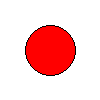
Notes
The algorithm does not explicitly remember which pixels have already been set, but rather infers that from the color of the pixel, so it cannot distinguish between freshly set pixels and pixels that are already there. That means chosing any fill color that is already used in the image may yield undesired results.